These days more and more people are leaving their film cameras behind when they travel and taking a digital camera. However, just as in the old days, the type of camera and the peripherals you carry can make a big difference to the types of pictures you take, how easy it is to take them, and the resulting images. It may also influence certain other aspects of your trip. In this feature we will consider some of the photographic choices travellers must make and provide some pointers on the benefits and liabilities of different types of equipment.
Camera Choices
Essentially, the choice of camera divides between two options: a compact camera with non-interchangeable lenses or an interchangeable-lens SLR. Each type has different strengths and weaknesses and you may decide to take two cameras to cover a wider range of shooting options.
Compact digicams are generally small, light and pocketable; they're great for 'grab' shots and easier to use in inclement weather than a DSLR. They also make the user less conspicuous than an SLR shooter and many can match the resolution of entry-level DSLR cameras. Practical experience (for details of a recent 'field trip' see the Photo Review website) has shown a DSLR plus a pocketable, high-resolution digicam with a large LCD screen to be an ideal combination.
However the small sensor on digicams makes them noise-prone at high ISO settings, and shots taken in bright sunlight can suffer from blown-out highlights and blocked-up shadows. User-adjustable controls also tend to be more limited and the zoom range may be limited. On the plus side, all digicams can record video clips - although video quality may not be up to TV viewing standard. Additional memory is always required (see below).
When choosing a digicam, try to match the camera with your shooting requirements, taking account of the restrictions different types and sizes of camera will impose. Slim, ultra-compact digicams seldom offer more than 3x zoom and they often come without viewfinders so you must rely on the monitor for composing shots and in bright outdoor lighting, they can be difficult to view. Long-zoom cameras provide a good 'all-in-one' solution but they're bulkier and often provide a limited field of view at the wide setting, compared with cameras with shorter zoom ratios.
Digital SLR cameras (DSLRs) are heavier and bulkier - although not necessarily very much bigger than the bulkiest long zoom models. Their greatest advantage is their larger sensors, which capture a wider dynamic range and are much less noise-prone. DSLRs usually offer more user-adjustable controls and the ability to change lenses means photographers can match the optics they use to different shooting requirements (as long as they have an adequate suite of lenses). We believe you need at least two lenses - and maybe an add-on flash - when travelling.
However, walking around with a SLR camera hanging round your neck is a sure way to advertise yourself as a tourist and will make you a target for touts and pilferers. To avoid this, keep your camera in a bag when it's not in use. See below for advice on bag selection.
Camera Bags
The best camera bags allow the camera to be easily accessible so you can grab that shot as the need arises. For slimline digicams, minimal protection is required; you can slip them into a pouch or 'bum bag' or, for the smallest models, wear them around your neck on the supplied lanyard.
Choosing the best bag for a DSLR or larger digicam is one of the hardest decisions you have to make because, as yet, for larger cameras there's really no single solution. The table below lists the pros and cons of various carrying options. You may need to combine several of them to meet all your needs.
| Pros | Cons | |
| Neck strap | Cheap (supplied with the camera), simple and allows the camera to be accessible. | Narrow straps can be uncomfortable. You look like a tourist and the camera swings around as you walk. |
| Belt Pack | Camera is readily accessible and there's usually space for accessories. | Can be rather bulky. Belt must be comfortable and spread the load evenly. |
| Camera holster | Camera is readily accessible. Provides modest protection against impact. | Limited storage. Requires you to wear a belt. |
| Chest pouch | Camera is readily accessible and well protected. | You look like a tourist. May be uncomfortable for females. Must be rigged correctly. |
| Camera bag | Many sizes and configurations. Good protection for camera plus accessories. | Can be awkward to carry (position and width of carry straps is important).Camera may not be readily accessible. Heavy if you pack too much gear. |
| Backpack | Available in a range of sizes. Good protection and plenty of space for equipment. Great for walkers. | Equipment is not readily accessible. Often expensive for its capacity. Easilystolen in crowded areas. Uncomfortable unless set up correctly. |
| Camera case | Excellent protection plus plenty of space for accessories. Available in a range of sizes. | Expensive, bulky and awkward to carry. Obvious that it contains expensive equipment. |
Note: Regardless of where you travel, it is unwise to carry more than about 15-20% of your body weight - all up! So if you're hiking, you must include tent, sleeping bag, clothing and food in that allowance. This may mean being ruthless with your photo equipment decisions. High altitudes will reduce your carrying ability, so adjust your load downwards if you're spending time above about 2000 metres.
Memory
Memory in a digital camera equates to film; the more you have, the more shots you can take. With a 6- or 8-megapixel camera a 1GB card should be adequate for a day's shooting but, for safety, we advise travellers to have at least 2GB of memory in card form, either as a single card, two 1GB cards or four 512 MB cards. (The option you settle on will depend on the cost of the cards, the resolution of your camera and the nature and capacity of your off-camera storage systems.)
The table below shows approximately how many high-resolution JPEG and RAW file pictures you can expect to store on a 512 MB, 1 GB and 2GB card for a range of popular image sensor resolutions.
| Camera Resolution | 512 MB | 1 GB | 2 GB |
| 4-megapixel | 256/130 | 512/260 | 1024/520 |
| 5-megapixel | 204/102 | 408/204 | 816/408 |
| 6-megapixel | 160/76 | 320/152 | 640/304 |
| 8-megapixel | 104/62 | 208/124 | 416/248 |
If you're taking a laptop and will have access to mains power eachday, 1GB in card form should be adequate for a 5-8 megapixel camera because you'll be able to download your shots each day. Travellers in wilderness areas may prefer a portable storage device. Work out how much storage you need on the basis of the average number of shots you take per day, the size of your image files and the number of days you plan to be out.
Batteries & Cables
Regardless of which type of battery your camera uses, rechargeable batteries will save you money in the long run. Make sure you have one or more spare batteries and recharge them each night. AAs are convenient because it's easy to find non-rechargeable spares if you're near shops when your battery dies; lithium-ion or NiMH batteries usually give you longer-lasting shooting power.
When travelling overseas, buy a 'universal' plug adaptor so you can connect your charger to mains power. Include all power, USB and camera-to-TV cables (for slideshow viewing) you think you'll need. If your laptop lacks the right memory card slots, a card reader may also be required.
Travellers in wilderness areas can purchase solar-powered battery chargers that can be strapped to the top of a backpack and charge batteries. These are fine for sunny climates but pretty useless when the weather is wet or cloudy.
Waterproofing
Regardless of where you travel, there's a chance you'll be caught in the rain. Water is the number-one enemy of digital cameras and if it gets into your camera the chance of saving it is low. An increasing number of compact digicams are now 'splashproof', which means if you get caught in a rainstorm, the camera is unlikely to be damaged.
You can also buy waterproof housings for many models; however caution is advised as many housings make controls difficult to access. Drybags are great for protecting cameras in the wet as they can be sealed to prevent water getting in. However, the camera has to be removed before you can use it! An umbrella can provide plenty of protection in low wind conditions - although you usually have to ask somebody to hold it for you.
Carry a small towel so you can wipe off splashes as they accumulate and prevent water from entering the most vulnerable areas (input jacks, lens mounts, buttons and seams). Use it before the lens is retracted to prevent water from entering the camera. Always dry your camera carefully when you come in from wet or humid conditions. Placing it in a plastic box or zip-lock bag with a sachet of silica gel (available from camera shops) will remove otherwise inaccessible moisture.
Travel Checklist
Here's a checklist of essential items for travelling with a digital camera:
1. One or more cameras plus their cables and user manuals.
2. Memory card(s) - allow for at least 1GB per day
3. Batteries and chargers - at least one spare battery (set of batteries) per camera.
4. Carry bag
5. Compact tripod or monopod (to overcome camera shake in dim lighting).
6. Plastic bag plus silica gel sachet and umbrella and towel for protection against water.
7. High-capacity storage facilities for downloading the shots you want to keep (laptop PC or portable storage device).
'Bring-if-you-can' items include add-on lenses, filters, accessory flash units and a drybag or waterproof housing.
http://www.photoreview.com.au/tips/buying/essential-items-for-travelling-photographers.aspx
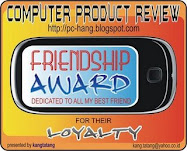


No comments:
Post a Comment